Two-factor authentication (2FA) is a powerful security measure that adds an extra layer of protection to your online accounts. By requiring two separate methods of verifying your identity, 2FA ensures that only authorized individuals can access your accounts, significantly reducing the risk of fraudulent access.

Businesses, like Tray.io, a leading technology company, understand the importance of prioritizing security. Tray.io recently announced the addition of 2FA support to their platform, along with other security enhancements such as improved session management and password prompting. These measures aim to provide users with enhanced security and protect against unauthorized access.
Implementing 2FA is crucial in today’s increasingly digital world. Hackers are continuously evolving their methods, making it essential to have robust security measures in place. Without 2FA, your accounts can be vulnerable to hacking and data breaches, which can lead to the loss of personal information, financial details, and even unauthorized access to bank accounts.
In this article, we will explore the importance of 2FA, different methods of implementation, and provide step-by-step instructions on how to set up 2FA on various platforms. By following these guidelines, you can safeguard your online accounts and enjoy enhanced security.
What is Two-Factor Authentication and Why is it Important?
Two-factor authentication (2FA) is a security method that adds an extra layer of protection to your online accounts. It requires users to provide two types of verification to authenticate their identity. The first factor is typically something you know, like a password, while the second factor is something you have, such as a smartphone or hardware token.
Implementing 2FA is essential in today’s digital landscape, where cyber threats continue to evolve. By using 2FA, you create an additional security barrier that makes it more difficult for hackers to gain unauthorized access to your accounts. This extra layer of protection significantly reduces the risk of hacking and data breaches.
Without 2FA, your accounts can be vulnerable to various attacks, including password cracking and phishing. Hackers can gain access to your personal information, financial details, and confidential data, potentially leading to identity theft, financial losses, and even unauthorized access to your bank accounts.
By adopting 2FA, you can enhance the security of your online accounts and protect yourself against these threats. It provides an added level of assurance that only authorized individuals can access your sensitive information and digital assets. With 2FA in place, even if someone manages to obtain your password, they would still need the second factor of verification to gain entry.
Overall, the importance of 2FA cannot be overstated. It is a crucial security measure that individuals and businesses should implement to safeguard their online presence. By combining the something you know and something you have factors, you can significantly reduce the risk of unauthorized access and protect your digital identity and assets.
Different Methods of Two-Factor Authentication
Implementing two-factor authentication (2FA) provides an added layer of security to your online accounts. It requires two separate methods of identity verification, ensuring that only authorized individuals can access your accounts. Let’s explore the various methods available for implementing 2FA:
SMS Verification
SMS verification involves sending a one-time code via text message to your registered phone number. You will receive the code on your phone, which you can then enter to complete the authentication process.

Authenticator Apps
Authenticator apps, such as Google Authenticator and Authy, generate time-based codes for authentication. These apps provide offline functionality, allowing you to generate codes even when you don’t have an internet connection.
Hardware Tokens
Hardware tokens, like YubiKey, are physical devices that generate codes for authentication. These tokens are not connected to the internet, providing an extra layer of protection against phishing attacks.
Biometric Authentication
Biometric authentication utilizes features such as fingerprint, face, or iris scans to verify your identity. This method offers a convenient and secure way to authenticate yourself, as your unique biometric data acts as the key to your accounts.
Backup Codes
Backup codes are pre-generated codes that serve as a backup when your primary 2FA method is unavailable. It is recommended to keep these codes in a safe place, as they can come in handy if you lose access to your primary authentication method.
Each of these methods offers varying levels of security and convenience, allowing you to choose the most suitable option for your needs. By implementing 2FA and selecting the right method, you can bolster the security of your online accounts and safeguard your sensitive information.
How to Set Up Two-Factor Authentication on Various Platforms
Setting up two-factor authentication (2FA) on different platforms is a crucial step in securing your online accounts. The process may vary slightly depending on the platform, but it generally involves accessing the account’s security settings and enabling 2FA.
For example, if you want to set up 2FA on your Google account, you can start by downloading the Google Authenticator app. Then, navigate to your account settings and enable 2-Step Verification. This will allow you to use the app to generate verification codes whenever you log in to your Google account.
Other popular platforms like Snapchat, WhatsApp, Outlook, Facebook, Twitter, Apple iCloud, and Instagram also offer options to enable 2FA. The specific steps may differ, but generally, you need to access the settings, choose your preferred verification method (such as SMS or an authenticator app), and enter the codes or scan QR codes as prompted.
To successfully set up 2FA on each platform, it’s essential to follow the instructions provided by the platform itself. This will ensure that you configure 2FA correctly and create an additional layer of security for your online accounts, protecting them against unauthorized access.
FAQ
How does two-factor authentication (2FA) enhance security?
Two-factor authentication adds an extra layer of security by requiring two separate methods of verifying your identity. This makes it harder for hackers to gain unauthorized access to your accounts.
What are the different methods of two-factor authentication (2FA)?
The different methods of 2FA include SMS verification, authenticator apps, hardware tokens, biometric authentication, and backup codes. Each method offers varying levels of security and convenience, allowing users to choose the most suitable option for their needs.
How do I set up two-factor authentication (2FA) on different platforms?
The process of setting up 2FA varies depending on the platform. Generally, you need to access the account’s security settings and enable 2FA. Each platform may have slightly different steps, such as choosing verification methods (SMS, authenticator app, etc.) and entering codes or scanning QR codes. It is important to follow the specific instructions provided by each platform for successful setup of 2FA.
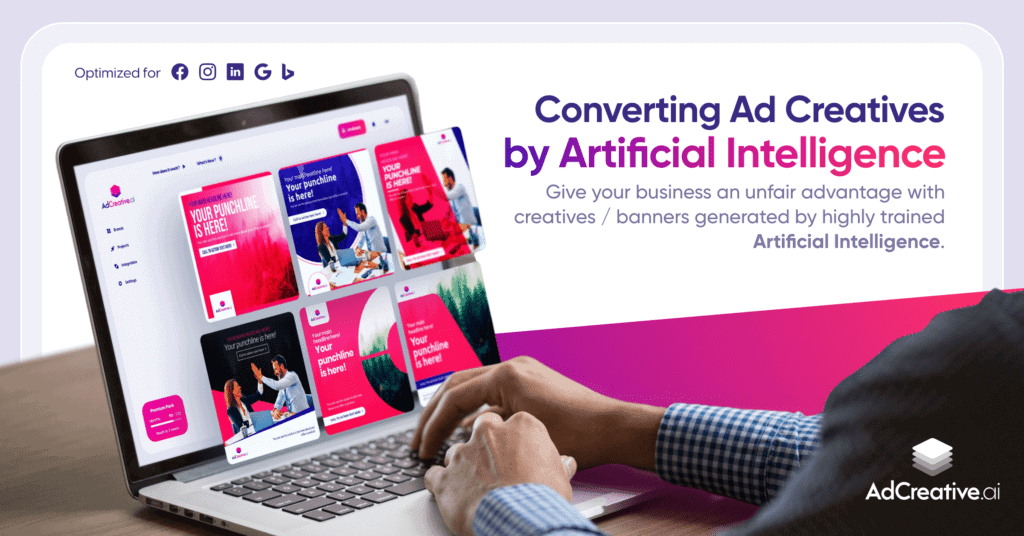
Stay tuned for more Blog Wonders at Geek Galaxy



